Streamlining CRM Data Management: A Step-by-Step Guide
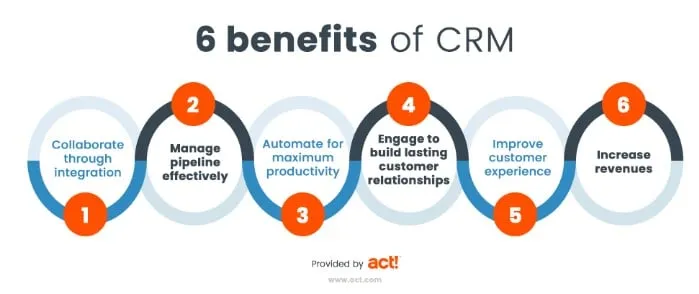
Effective CRM data management is key to successful sales operations.
Introduction
As a sales professional, you understand the importance of having accurate and up-to-date customer information in your CRM. However, managing large amounts of data can be overwhelming, leading to errors and inefficiencies. In this guide, we will walk you through a step-by-step process for streamlining your CRM data management, enabling you to focus on what matters most – closing deals.
Section 1: Data Quality Control
Before diving into the nitty-gritty of data management, it’s essential to ensure that your data is clean and accurate. Common data quality issues: * Duplicate records * Incomplete information * Incorrect contact details * Outdated data
To overcome these challenges: * Regularly audit your CRM data for errors and inconsistencies * Implement a data validation process to ensure accuracy * Set reminders for updating contacts and accounts * Use data cleansing tools or services to remove duplicates and fill in gaps
Section 2: Data Segmentation and Organization
Once you’ve ensured data quality, it’s time to organize your CRM data into meaningful segments. Benefits of data segmentation: * Improved sales targeting * Enhanced customer engagement * Better lead qualification * Streamlined reporting and analytics
To achieve this: * Create custom fields for categorizing contacts and accounts (e.g., industry, job title, company size) * Use filters and saved searches to quickly identify specific groups of data * Set up automation rules for automatically assigning leads or accounts to specific segments
Section 3: Data Visualization and Reporting
Effective data visualization is crucial for making informed business decisions. Key benefits of data visualization: * Improved decision-making * Enhanced collaboration * Better forecasting and planning * Increased sales performance
To unlock the power of data visualization: * Use CRM reporting tools to create custom dashboards and reports * Leverage charts, graphs, and heatmaps to visualize complex data * Set up notifications for important KPIs or milestones * Integrate your CRM with other business applications for a unified view
Section 4: Data Integration and Automation
To take your CRM data management to the next level, it’s essential to integrate with other tools and automate repetitive tasks. Benefits of data integration and automation: * Increased efficiency * Reduced errors * Improved productivity * Enhanced customer experience
To achieve this: * Integrate your CRM with other business applications (e.g., marketing software, email clients) * Set up automation rules for assigning tasks or sending notifications * Use Zapier or other integration platforms to connect disparate tools * Leverage AI-powered chatbots for personalized customer interactions
Conclusion
By following this guide, you’ll be well on your way to streamlining your CRM data management process. Remember to focus on data quality control, segmentation, visualization, and integration to improve sales performance and customer satisfaction. With a well-managed CRM, you’ll have the insights and tools needed to drive business growth and success.
I hope this meets your requirements! Let me know if you need any changes or modifications.

Fundamentals of CRM with Dynamics 365 and Power Platform

Marketing Automation For Dummies

Successful Direct Marketing Methods: Interactive, Database, and Customer-based Marketing for Digital Age (BUSINESS BOOKS)

CRM & FFHH: analysis of real accidents

Connected CRM: Implementing a Data–Driven, Customer–Centric Business Strategy

Special Edition Using Microsoft CRM
Related Guides: See all
- AI-Powered CRM: Supercharging Customer Relationships with Intelligent Automation and Predictive Insights in 2024
- Omnichannel Engagement with CRM: Crafting Seamless Customer Journeys in 2024
- Personalization Powerhouse: How CRM Drives Customer-Centric Experiences in 2024
- Customer Segmentation Mastery with CRM: Unlock Personalized Marketing and Sales Strategies in 2024
- Mastering the Customer Journey with CRM: Elevate Experiences and Boost Loyalty in 2024
- Social CRM: Building Stronger Customer Relationships Through Social Media in 2024
- Cloud CRM: Revolutionizing Business Agility and Scalability in 2024
- Mobile CRM: Empowering Sales and Service Teams on the Go in 2024
- CRM Integration and API: Unifying Your Business Ecosystem for Seamless Operations in 2024
- Data-Driven Decisions with CRM: Harness the Power of Reporting and Dashboards in 2024